Today, on the occasion of FB's 12th anniversay, you must have seen your customised Friend's day video. I was delighted with the one made for me, but had no intent of sharing it.
But I wanted to download it. I am sure, even you want to download it and enjoy. Here are the steps (for Google Chrome);
1. Right Click on the video and click 'Inspect'
7. Enjoy maadi:)
But I wanted to download it. I am sure, even you want to download it and enjoy. Here are the steps (for Google Chrome);
1. Right Click on the video and click 'Inspect'
2. A window opens with the HTML layout. Scroll to the layout for the video.
3. You can see the video link here. Double click on the src field to select the link. Right Click and Copy.
5. Paste the link in a new tab, and the video opens
6. Right Click on the video, and select 'Save Video As'. On the prompt that appears next, give a suitable name and save on your machine.
7. Enjoy maadi:)





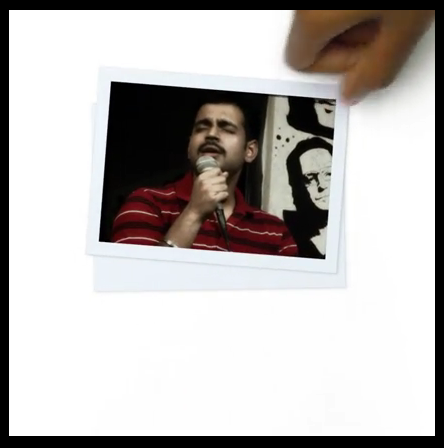


1 comment:
happy friends day
Post a Comment